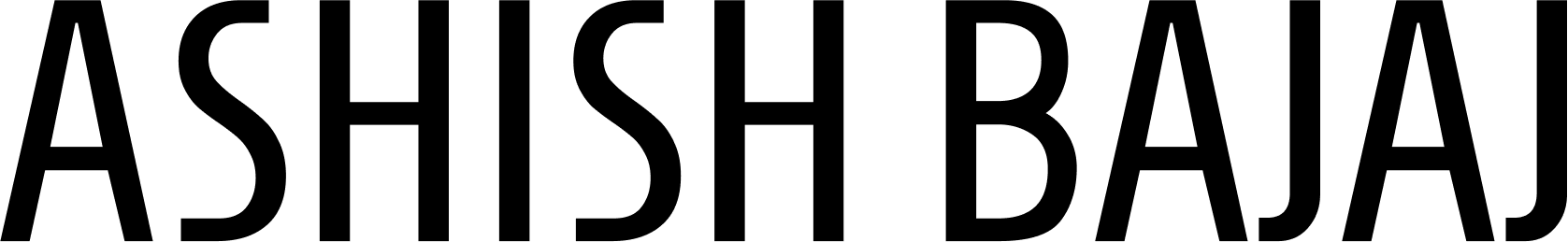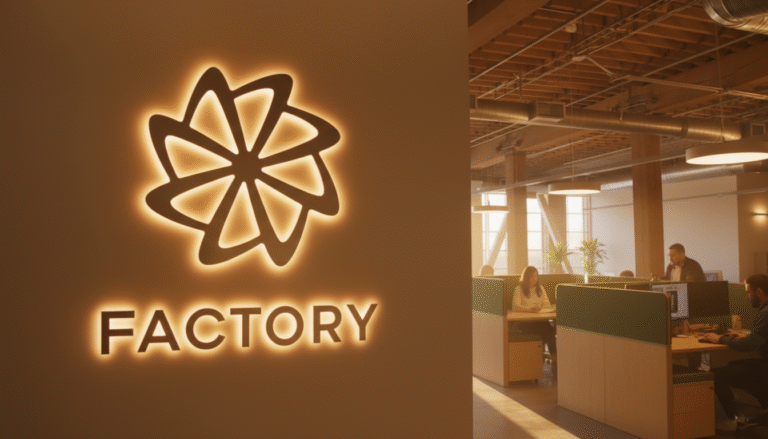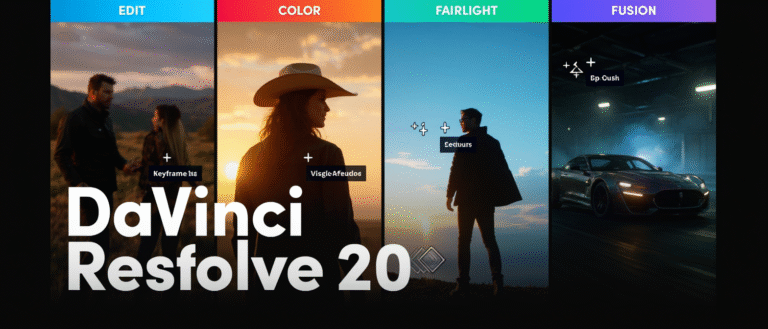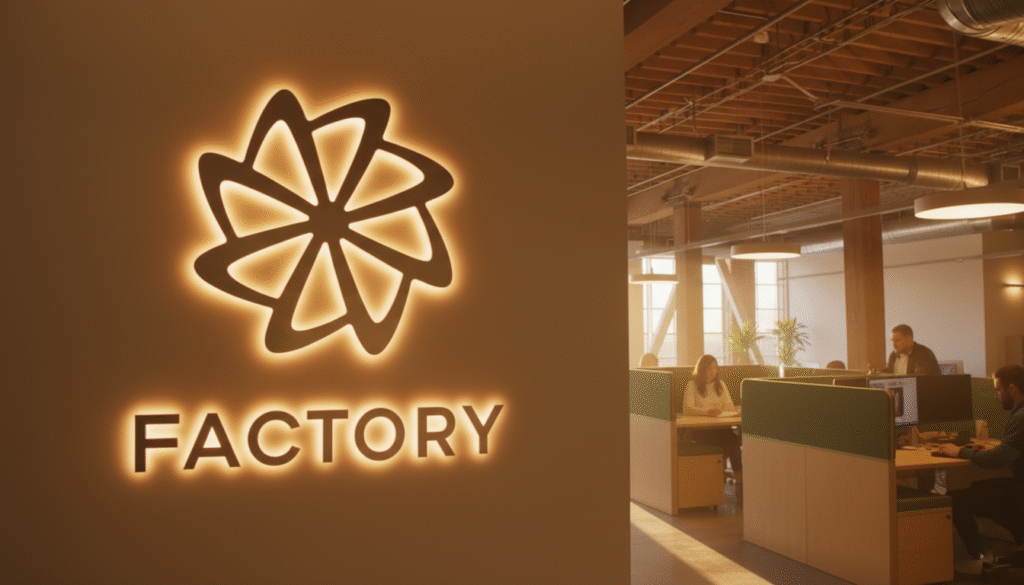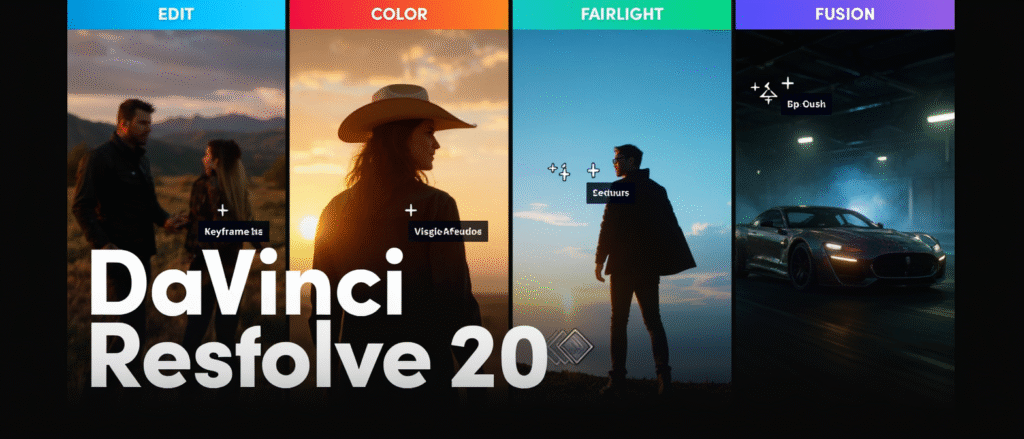For creative professionals, indie filmmakers, illustrators, and marketers
Visual storytelling has always started with a spark, a fleeting image, a mood, a metaphor you can almost grasp. The challenge? Translating that spark into something tangible fast enough to capture momentum, share with collaborators, or pitch to stakeholders. Mood boards take time. Concept sketches require specialist bandwidth. Deadlines don’t wait. This is where Midjourney AI has altered the creative timetable. With an AI image generator that turns words into richly styled visuals in minutes, story development can move at the speed of imagination, without sacrificing nuance, authorship, or craft.
Midjourney AI isn’t just about pretty pictures. It’s a new layer in the creative pipeline – a responsive, tireless co-pilot for visual ideation, previsualisation, and style exploration. From indie filmmakers trying to lock a look to illustrators experimenting with compositions to marketers building cohesive campaign worlds, the promise is simple: get to clarity faster, then spend more time refining the human parts that only you can do.
Why Visual Ideation Needs a Faster Engine
- The creative bottleneck isn’t ideas – it’s translation. Bridging words and images often stalls projects in their early phases.
- Teams need alignment early. A shared visual language reduces misinterpretation and rework downstream.
- Traditional concept development is resource-heavy. Many brilliant treatments die before they’re shown because rendering them is too expensive or slow.
Midjourney AI addresses these gaps by turning descriptive prompts into AI-generated art that evolves as quickly as your thinking. You iterate in real time, exploring styles, compositions, and story beats while the vision still feels alive.
From Idea to Image: How Midjourney Accelerates Storytelling
Midjourney is an AI image generator that takes text prompts – your descriptors, references, and constraints – and returns images in a variety of styles and aspect ratios. It excels at mood, atmosphere, and stylisation. For storytellers, that means:
- Rapid concept visualisation: Explore multiple looks for a character, location, or key moment in minutes.
- Style exploration at scale: Swap lenses, lighting, era, and genre to find your story’s visual DNA.
- Worldbuilding scaffolding: Build consistent visual motifs and rules for your narrative universe early.
- Pitch-ready decks: Translate abstract creative ideas into concrete images stakeholders can react to.
Crucially, Midjourney’s outputs can serve as reference plates for illustrators, storyboard artists, cinematographers, and production designers. AI-generated art is not the endpoint; it’s the accelerant.


A Practical Workflow: From Narrative to Post-Processing
Below is a pragmatic pipeline you can adapt, whether you’re building a trailer proof-of-concept, a series pitch, a campaign vision, or a graphic novel treatment.
1) Define the Narrative Spine
- Logline: Capture premise, stakes, and tone.
- Visual thesis: Write a paragraph describing the emotional palette (e.g., melancholic neon noir, pastoral warmth, or brutalist alienation).
- Mood keywords: List 10–15 adjectives and references (directors, artists, lenses, periods, materials).
Example visual thesis: “A liminal, mist-laden coastal town on the edge of reality, where sodium-vapour lights bleed into fog.” Colours are teal, amber, and rust; movement is slow, with analogue textures and film grain.”
2) Create a Visual Bible
- Characters: Archetypes, silhouettes, wardrobe cues.
- Environments: Weather, textures, architecture.
- Cinematic language: camera height, lens choices, colour gel references, grain, aspect ratio.
- Constraints: What this world is not (e.g., no glossy chrome, no daylight overexposure, no handheld chaos).
3) Prompt with Specificity
Effective promvisualisation: subject + action + mood
- Style anchors (artists, movements, mediums)
- Camera language (lens, DoF, aspect ratio)
- Lighting and color theory
- Constraints (avoid items that break continuity)
Example prompt: “Elderly lighthouse keeper standing on a storm-battered pier at dusk, coat whipping in the cinematic, melancholy resolve, fog rolling in, sodium-vapor backlight, teal and rust color palette, 50mm lens, shallow depth of field, subtle film grain, long exposure, reworks in 16:9 cinematic, painterly realism, mood of isolation – no modern plastics, no crowds – ar 16:9” emphasise
Tip: Use soft constraints like “avoid” or “no” sparingly; emphasise what you want more than what you don’t.
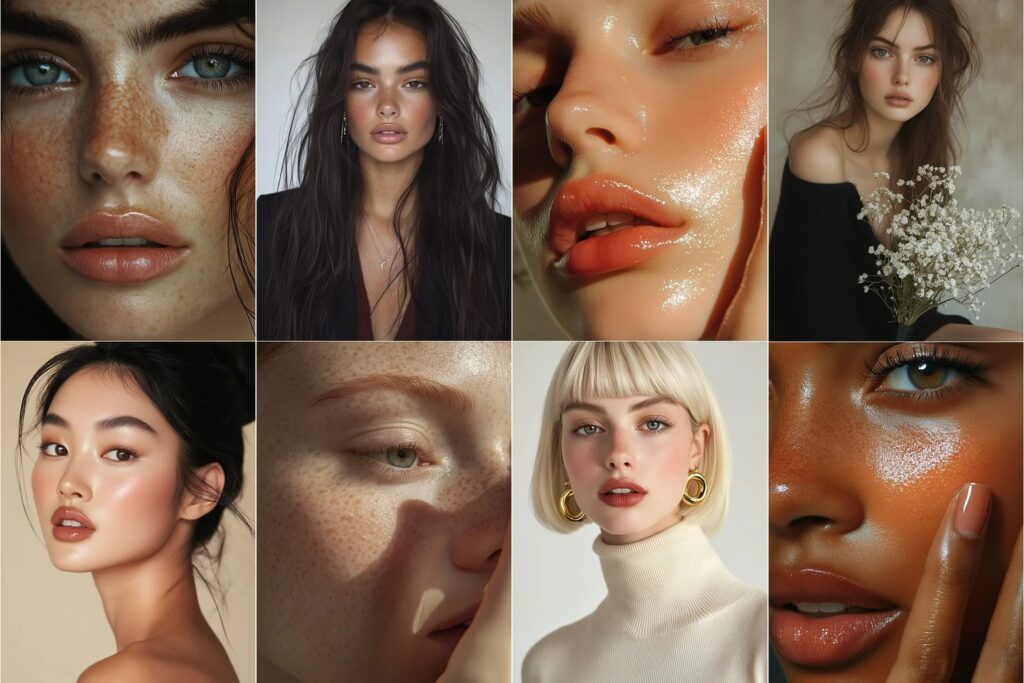
4) Iterate Methodically
- Generate batches around one variable at a time – lens, lighting, or palette – to isolate what’s working.
- Save “winners” and track the language that got you there.
- Build consistency with repeated anchors: the same lens, film stock, palette, and era tags.
5) Sequence as a Story
- Assemble frames in a rough narrative order: establishing, character close-ups, turning points, and climaxes.
- Add temporary captions: beat descriptions, sound design notes, and emotions.
- Evaluate continuity across wardrobe, props, weather, and time of day.
6) Post-Process with Intent
- Take promising frames into Photoshop, Affinity, or your preferred editor:
- Correct colour to match show LUTs.
- Add film grain, halation, gate weave, and vignette.
- Composite elements (e.g., sky plates, signage).
- Paint over to refine faces, hands, and small continuity details.
- For illustrators: Use outputs as underpaintings or composition guides.
- For filmmakers: Translate into storyboards or animatics; annotate lens and blocking.
7) Document the Recipe
- Maintain a prompt ledger: keep exact strings, seeds (if used), and parameters per frame.
- Create a “look capsule”: 6–12 images that define the project’s visual logic.
- Share with collaborators to anchor discussions and reduce drift.
Creative Control and Ethics: Navigating the AI Frontier
AI is a toxic, melancholic force for human creativity. Using Midjourney responsibly involves thoughtful choices about authorship, bias, and representation.
- Authorship and ownership: Establish clear agreements within your team about how AI-generated elements fit into your pipeline. Who designs the final characters? What is the role of AI-generated art in deliverables? Make this explicit in contracts when working with clients.
- Style mimicry vs. inspiration: It’s better practice to use broader art movements, mediums, or cinematographic language than to directly imitate identifiable living artists. Favour references like “German Expressionism”, “1970s Kodachrome travel photography”, or “brutalist matte painting styles”.
- Bias awareness: AI models learn from expressionism; it can encode stereotypes or imbalances. Audit your outputs:
- Are demographics diverse when they should be?
- Are cultural elements represented respectfully and accurately?
- Are you unintentionally leaning into a stereotype due to the default model? Adjust prompts to include diverse descriptors and consult cultural experts when needed. the default
- Consent and credit: When working with a hybrid pipeline – AI plus human painting, 3D, or photography – credit the artists and craftspeople whose work defines the final piece.
- Transparency with clients and audiences: If AI supported early ideation, be honest about where and how it was used. Transparency builds trust and helps set expectations.
The goal is to amplify human vision, not to obscure it. Treat Midjourney AI like a powerful sketch partner, and keep creative judgement firmly human.

Limitations-and How to Work Around Them
Like any tool, Midjourney has constraints. Knowing them keeps you in control.
- Consistency across frames: Keeping a character’s face, outfit, or environment identical over a sequence is challenging. Workarounds:
- Lock repeated anchors: “freckled, heart-shaped face, copper bob haircut, scar on left eyebrow”, same lens and palette each time.
- Reference chaining: Include earlier outputs as references in your prompt workflow (describe previously generated details explicitly).
- Use paint-over or photo-bashing to enforce continuity.
- Text and logos: AI tends to garble typography. Workarounds:
- Add text in the post with vector tools or motion graphics in AE.
- Prompt for “blank signage” and composite your brand marks afterwards.
- Hands, micro-details, and small props: These can distort. Workarounds:
- Tighten descriptive phrasing for anatomy and pose.
- Generate close-ups separately, then composite.
- Paint over fingers and edges in post.
- Spatial logic and story blocking: AI may struggle with precise staging across shots. Workarounds:
- Generate floor plans or top-down diagrams separately for exact blocking.
- Use 3D proxies (Blender, SketchUp) for strict spatial continuity and style frames over the renders.
- Legal and licensing concerns: Always review platform terms and relevant IP law in your jurisdiction. Avoid generating content that could infringe on protected characters or trademarks.
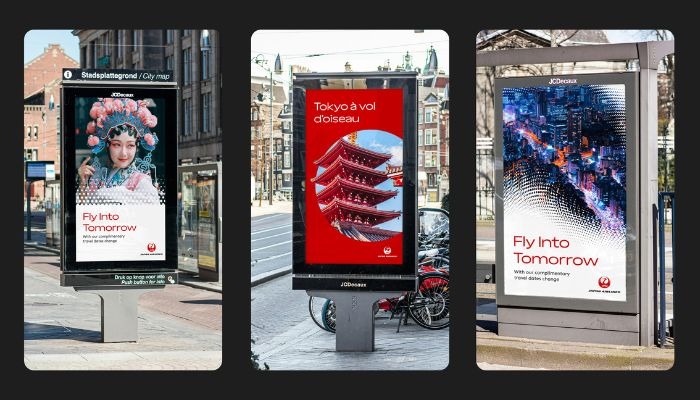
Advanced Prompting: Reusable Templates for Story Elements
Use these as scaffolds. Swap nouns, styles, lenses, and palettes to match your project. The brace {like this} indicates placeholders you can customise.
1) Character Portrait (Cinematic Realism)
“{age}-year-old {role/occupation} named {name}, {distinct facial features}, {hairstyle/color}, wearing {wardrobe specifics}, mood of {emotion}, {lighting setup-e.g., Rembrandt, backlit fog}, {color palette}, {lens mm}, shallow depth of field, realistic skin texture, subtle film grain, cinematic portrait-ar 3:4”
Example: “28-year-old salvage diver named Mira, freckled, heart-shaped face, copper bob haircut, wearing sun-faded orange wetsuit with patched seams, mood of steady determination, overcast skylight with cool rim, teal and rust palette, 85mm lens, shallow depth of field, realistic skin texture, subtle film grain, cinematic portrait – ar 3:4”
2) Environment Establishing Shot (Worldbuilding)
“Wide establishing shot of {environment type} in {time of day/season}, defining features: {materials/textures}, atmosphere {fog/dust/rain}, {architectural style}, {era/tech level}, {lighting description}, {color theory}, shot on {lens mm}, moderate depth of field, sweeping composition, sense of cale – ar 16:9”
Example: “Wide establishing shot of a cliffside fishing town in late autumn, defining features: salt-stained concrete, corrugated metal roofs, wet cobblestones, atmospheric fog with fine drizzle, postwar brutalist piers, analog signage, sodium-vapor glow, teal-orange complementary palette, shot on 35mm, moderate depth of field, sweeping composition, sense of scale – AR 16:9”
3) Keyframe Moment (Action Beat)
“Keyframe: {character} {verb/action} during {event}, camera {angle-low/high/over-shoulder}, {motion-long exposure trails/splash}, {lighting-hard rim/volumetric rays}, {color palette}, {lens mm}, crisp motion detail, dynamic framing, high contrast, cinematic realism-AR 2:1”
Example: “Keyframe: Mira leaping from a rusted trawler into churning black water, camera low angle from deck edge, long exposure spray trails, hard rim light from deck lamp, cyan and amber palette, 28mm lens, crisp motion detail, dynamic framing, high contrast, cinematic realism – ar 2:1”
4) Prop/Artifact Close-Up (Story Clue)
“Macro close-up of {object/prop}, surface {materials/textures/wear}, {lighting-softbox side light/specular highlights}, background {bokeh color}, {era/style}, shallow depth of field, tactile realism, subtle vignette, studio macro aesthetic-AR 3:2”
Example: “Macro close-up of a brass compass with cracked glass, surface salt corrosion, and fingerprints; softbox side light with specular highlights; deep teal bokeh; 1960s maritime style; shallow depth of field; tactile realism; subtle vignette; studio macro aesthetic-AR 3:2”
5) Style Bible Panel (Mood Grid)
“Visual style panel for {project}, four quadrants: {themes/moods}, consistent palette {colors}, {film stock/grain reference}, {lighting schemas}, restrained compositions, cohesive art direction, gallery presentation, light label space-ar 1:1”
Example: “Visual style panel for ‘The Drowned Atlas’, four quadrants: isolation, discovery, memory, resolve; consistent palette of teal, amber, rust, and slate; Kodak 2383 print film grain reference; soft overcast, sodium backlight, and lantern warm accents; restrained compositions, cohesive art direction, gallery presentation, and light label space – ar 1:1”
Pro tip: Keep a “prompt pantry”. Store your favourite clauses (lighting, lens, palette, texture) and swap them modularly. This keeps style coherent across dozens of frames.

For Different Creative Roles: How to Plug It In
- Indie filmmakers:
- Previs sequences for pacing and blocking.
- Lock a show LUT early by aligning color language across frames.
- Share visual packets with production design and costume to unify tone.
- Illustrators and concept artists:
- Use outputs as underpaintings; focus effort on anatomy, gesture, and edges. colour
- Rapidly explore composition variants before committing to a final.
- Marketers and brand designers:
- Build campaign worlds and hero moments before photoshoots.
- Test style directions with stakeholders using quick mood comps.
- Derive shot lists and art direction briefs from the winning set.
Best Practices for Control and Consistency
- Use stable anchors:
- Lens: Choose 28 mm/35 mm for environmental drama, 50 mm for neutral, and 85 mm for portraits.
- Palette: Name the exact hues (e.g., “oxidised copper green, sodium amber, slate grey”).
- Materiality: “Weathered wood”, “oxidized brass”, “matte ceramic”, etc.
- Lighting: Define key, fill, rim, and practicals.
- Iterate in lanes:
- Run multiple variants where only one parameter changes (lens OR lighting OR palette).
- Curate mercilessly:
- Keep a “gold set” of 10–20 images that define the project’s look. Use them as reference caps throughout production.
The Human Hand Remains the Difference
The magic of AI-generated art is not in the novelty of algorithms; it’s in how you direct them. Midjourney AI is at its best when a human is steering-with taste, restraint, and a strong point of view. Your job is to define intention, supply context, and make the hard calls about what belongs in your story.
Think of Midjourney as
- A collaborator for discovery, not a shortcut to finished work.
- A visualisation engine to communicate with teams and stakeholders.
- A lens that helps you see more possibilities, faster.
Use it to reach your creative threshold sooner – so you can spend more time on performance, writing, composition, and craft.
AI Amplifies Human Vision
From concept to canvas, Midjourney is revolutionising storytelling by shrinking the distance between what you imagine and what your collaborators can see. The result isn’t less humanity – it’s more. When you can iterate rapidly, align your team early, and test visual hypotheses without friction, the human parts of the process – taste, judgement, and narrative meaning – get the time and attention they deserve.
Explore Midjourney AI as your always-on visual partner. Push it, shape it, argue with it. Then bring those images back into the studio and make them yours. This is the new creative loop: imagine, generate, refine, and own.