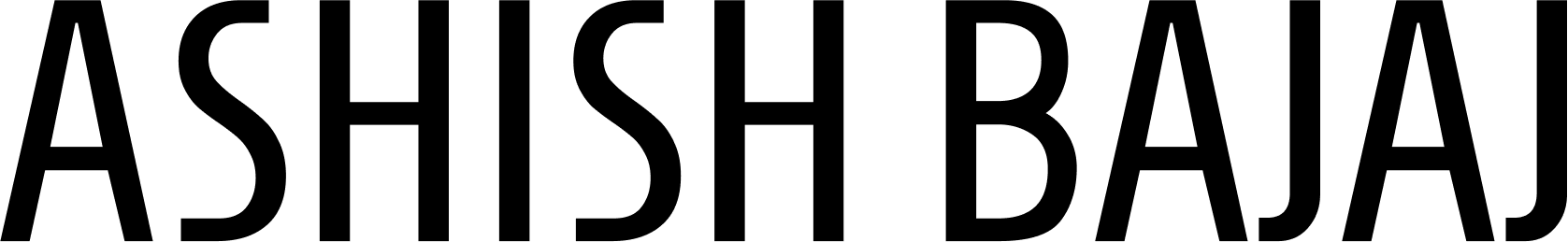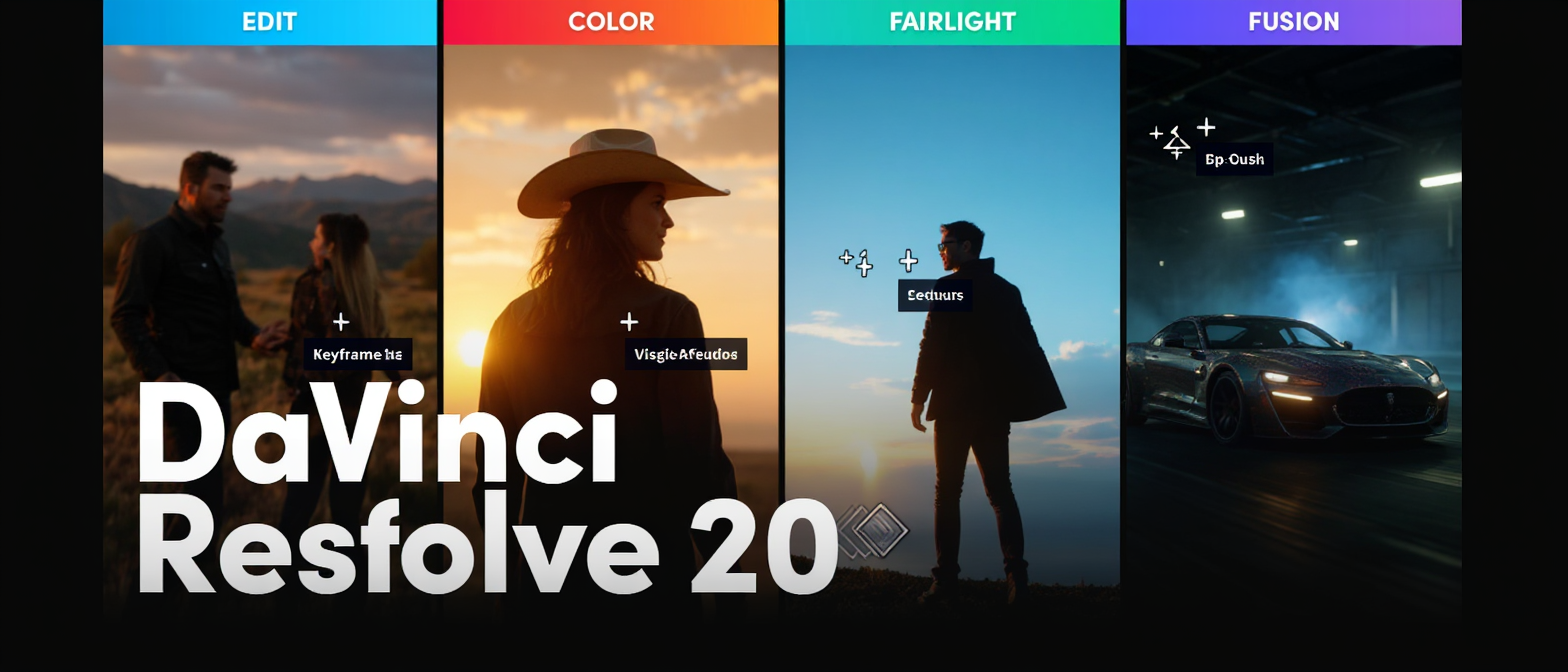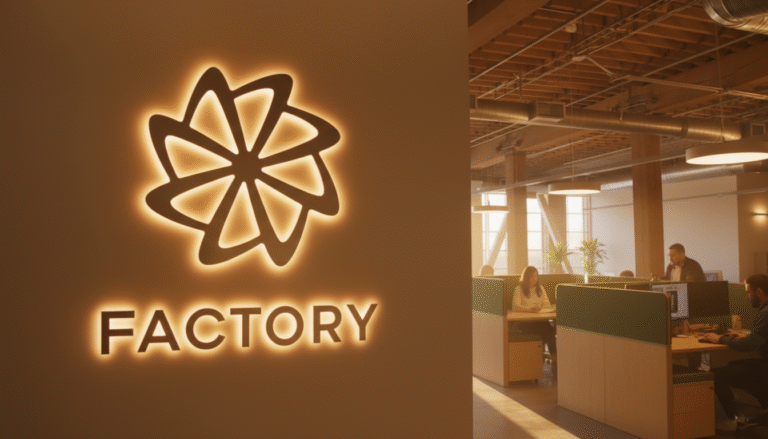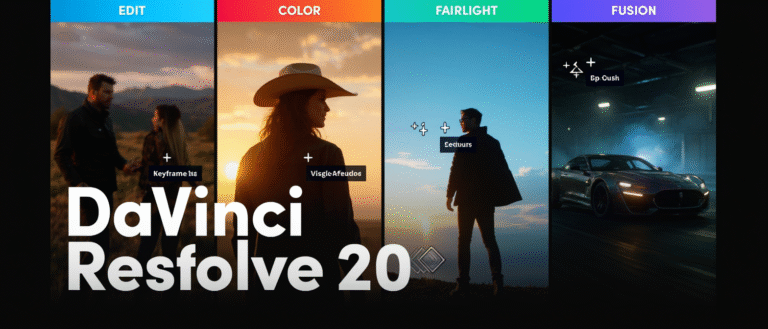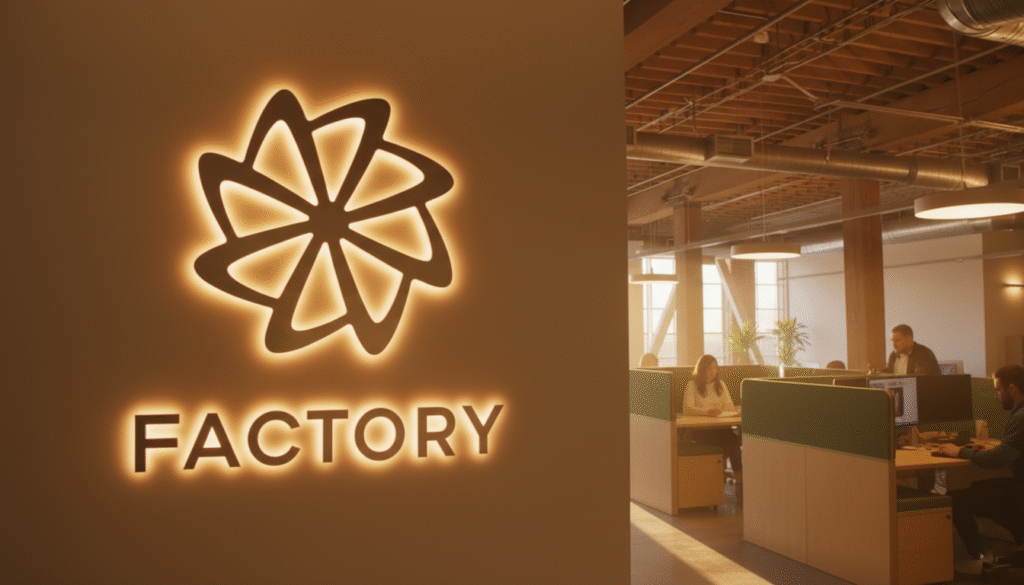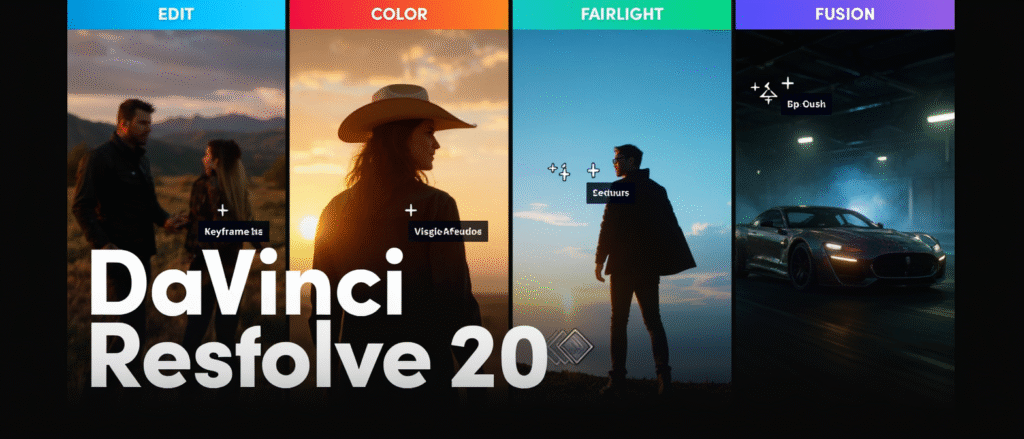Why DaVinci Resolve is Everywhere in 2025
Video editing has never been more accessible—or more competitive. With content creators, YouTubers, and filmmakers all fighting for audience attention in 2025, the demand for professional tools is skyrocketing. Among all the choices, one name stands out: DaVinci Resolve software.
What makes it so special? Unlike most tools that focus on one or two aspects, DaVinci Resolve combines everything. Editing, color grading, audio, visual effects, and even collaboration features all live under one roof. And here’s the kicker: much of it is free. That’s why it’s quickly becoming the go-to choice not only for Hollywood colorists but also for small creators uploading their first YouTube video.
Key Features of DaVinci Resolve
Professional Video Editing
DaVinci Resolve offers a non-linear editor (NLE) that rivals industry giants. Multi-cam editing, smart trimming, timeline management, and customizable workspaces make it flexible for both quick projects and complex productions. Whether you’re cutting a short vlog or editing a feature film, the tools scale seamlessly.
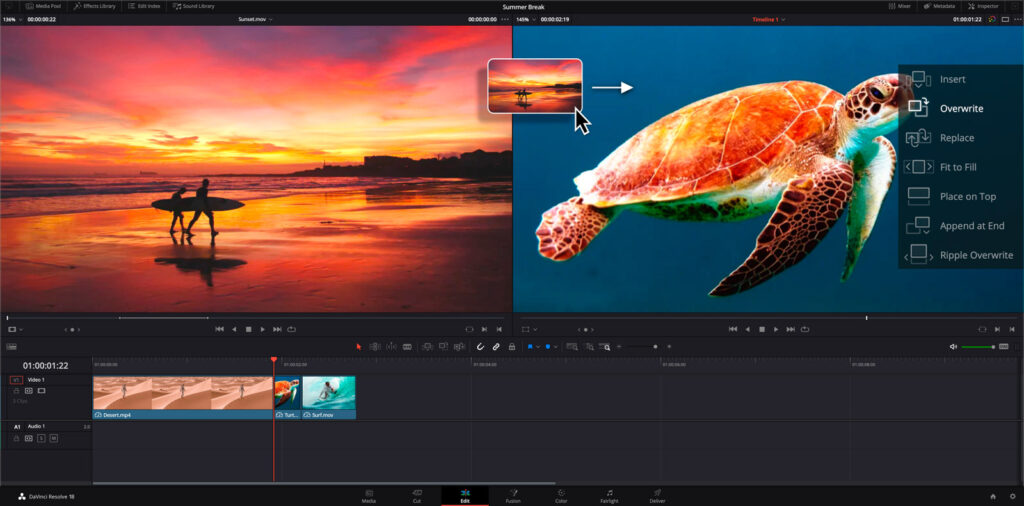
Hollywood-Standard Color Grading
Color grading is where DaVinci Resolve shines brightest. Its color correction and grading tools are legendary. Nodes, scopes, HDR grading, and powerful LUT support make it the benchmark for Hollywood. If you’ve ever admired the cinematic look of a blockbuster, chances are it was graded in Resolve.

Fusion for VFX and Motion Graphics
Resolve’s Fusion page lets you dive into motion graphics and compositing without switching software. From green screen keying to 3D text and particle effects, Fusion provides deep creative control. For editors dabbling in VFX, it’s a game-changer.

Fairlight for Audio Post
Audio often gets overlooked, but Resolve’s Fairlight section makes sound design professional. It includes multi-track recording, ADR tools, 3D audio space, noise reduction, and advanced mixing. Basically, it’s a full audio post-production suite built in.

Advantages (Pros)
Industry Standard Color Grading – Resolve is trusted by Hollywood for a reason. Its grading tools set the gold standard.
Powerful Free Version – The free edition is shockingly robust, covering most needs without a price tag.
All-in-One Suite – Video editing, audio, color, and VFX in one platform eliminates the need for multiple subscriptions.
Cross-Platform – Works on Windows, Mac, and Linux, making it versatile for any editor.
Scalable – From beginner projects to full-scale movies, the same software grows with your skill level.
This unique balance of power and accessibility makes many consider it the best video editing software of 2025.
Limitations (Cons)
Of course, no software is perfect.
Learning Curve – Beginners may feel overwhelmed by the number of tools and options.
Hardware Demands – High-resolution footage and effects require a strong system to avoid lag.
Overwhelming Features – With so much packed in, it can be intimidating compared to simpler apps.
Studio Features – Some premium tools like advanced noise reduction or 4K HDR export are locked behind the Studio (paid) version.
Still, considering what the free version offers, these cons feel less like deal-breakers and more like natural trade-offs.
Who Should Use DaVinci Resolve?
DaVinci Resolve fits many user types.
Filmmakers & Professional Editors – Ideal for those who need Hollywood-grade tools.
YouTubers & Influencers – With YouTube Shorts and Reels booming, Resolve gives creators polish without heavy costs.
Students & Beginners – The free version allows anyone to learn professional editing without financial barriers.
Small Studios – A cost-effective solution for teams needing editing, color, audio, and VFX in one tool.
For anyone looking for the DaVinci Resolve tutorial experience, countless free resources are available to guide you from beginner to pro.
DaVinci Resolve’s Core Tools Explained
1. Media Page
This is where your journey starts. The Media page lets you import, organize, and manage files. You can sort footage, rename clips, sync audio, and prepare everything before editing. Think of it as your project’s library.
2. Cut Page
Designed for speed. The Cut page is a streamlined editing workspace for quick projects, YouTube videos, or news edits. It includes dual timelines, source tape view (all clips in one scroll), and quick trimming tools. Perfect for beginners or anyone who needs efficiency.
3. Edit Page
This is the full non-linear editor (NLE). Here you’ll find all the advanced timeline tools:
Multi-cam editing.
Keyframing.
Transitions.
Titles and effects.
It’s the place most professional editors spend time. If you’ve used Premiere Pro or Final Cut, this page feels familiar.
4. Fusion Page
Fusion is the visual effects (VFX) and motion graphics side of Resolve. It uses a node-based system (like After Effects but more visual). You can do:
Compositing.
Green screen keying.
Particle effects.
3D text and motion graphics.
It’s powerful but takes time to master.
5. Color Page
Resolve’s crown jewel. The Color page is where Hollywood-grade grading happens. Features include:
Node-based grading for infinite flexibility.
Color wheels, curves, scopes, and qualifiers.
Advanced HDR grading.
LUTs (Look-Up Tables) for quick cinematic styles.
If you want the cinematic “film look,” this is the place.
6. Fairlight Page
Fairlight handles audio post-production. It’s not just trimming sound; it’s a full audio workstation. You can:
Mix multiple tracks.
Add effects (EQ, reverb, compression).
Record ADR (dialogue replacement).
Use 3D audio tools for immersive sound.
For podcasters or filmmakers, this is huge.
7. Deliver Page
The final step. Deliver is where you export your project. You can choose presets for YouTube, Vimeo, Instagram, or custom formats like ProRes, MP4, and more. It even supports batch rendering for multiple outputs.
8. Collaboration Tools (Across Pages)
Resolve Studio (the paid version) supports multi-user collaboration. Editors, colorists, VFX artists, and audio engineers can work on the same project at the same time. For big studios, this saves weeks of back-and-forth.

Tips for Beginners
Starting with Resolve can feel daunting. Here’s how to ease the journey:
Use the “Cut” Page – Designed for quick, simple edits, perfect for new users.
Start Free – Master the free version first. Upgrade to Studio only if you truly need premium tools.
Keyboard Shortcuts – Learning hotkeys speeds up workflow dramatically.
Templates & Presets – Take advantage of free templates for titles and transitions.
Tutorials – Explore YouTube and Blackmagic Design’s official DaVinci Resolve tutorial library. They’re gold for self-learning.
Future of DaVinci Resolve
Looking ahead, DaVinci Resolve is set to grow even bigger. Its adoption is rising across industries, from film schools to global studios. The future will likely see more AI integration – automatic edits, smart audio cleanup, and predictive color grading – all tools to make workflows faster and smarter.
With such innovation, Resolve has the potential to dominate both beginner and professional markets. It’s not just keeping pace with competitors. It’s often ahead of them.
The Bottom Line: Why DaVinci Resolve Deserves Your Attention
If you’re searching for the best video editing software of 2025, DaVinci Resolve deserves a top spot on your list. It blends editing, VFX, audio, and color grading into a single powerhouse. The free version is more capable than many paid programs, and the Studio edition unlocks even more for professionals.
Whether you’re a beginner testing waters, a YouTuber chasing growth, or a filmmaker polishing cinematic scenes, Resolve has something for you. The tools are powerful, the results stunning, and the learning resources endless.
So here’s your call to action: download the free version today and test it yourself. Explore its editing, dive into its color grading, and see why it’s trusted by both Hollywood and creators worldwide.