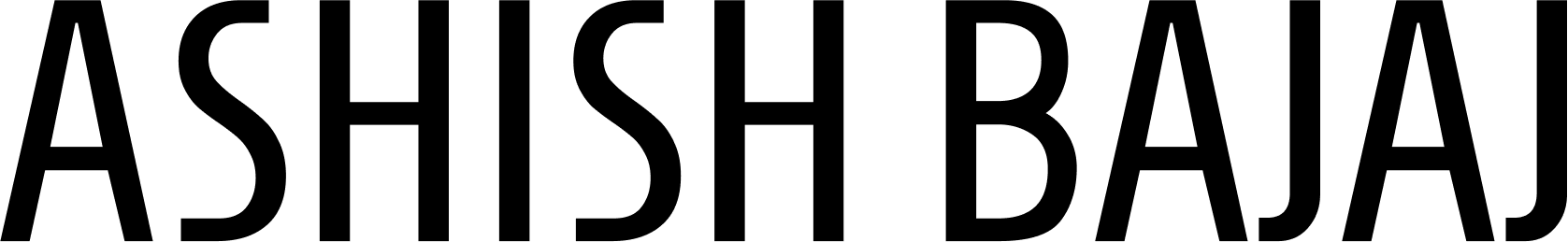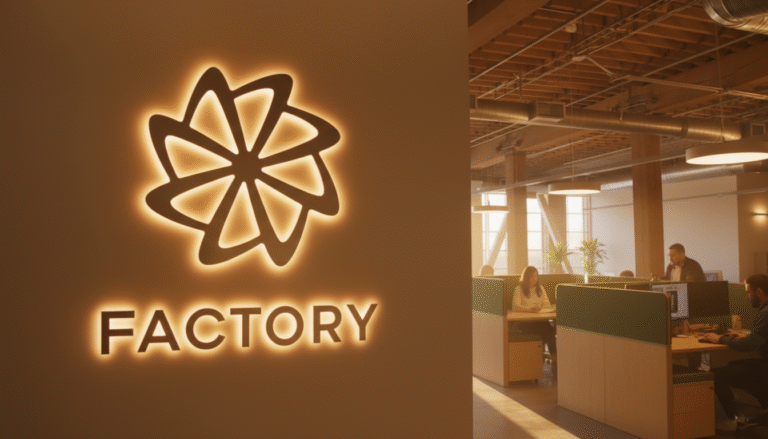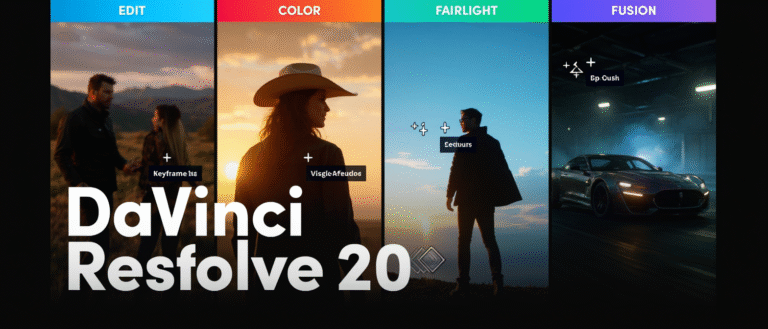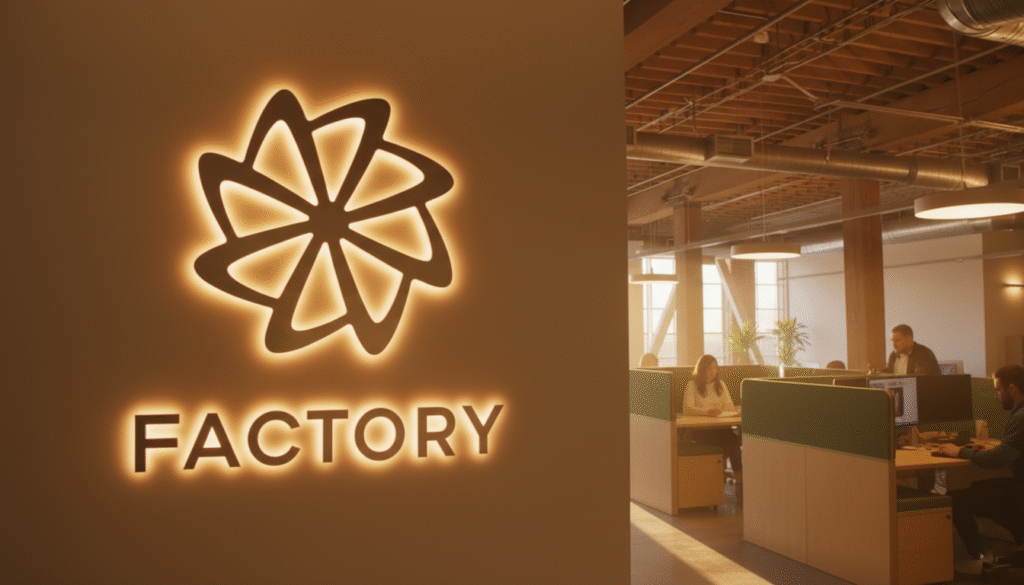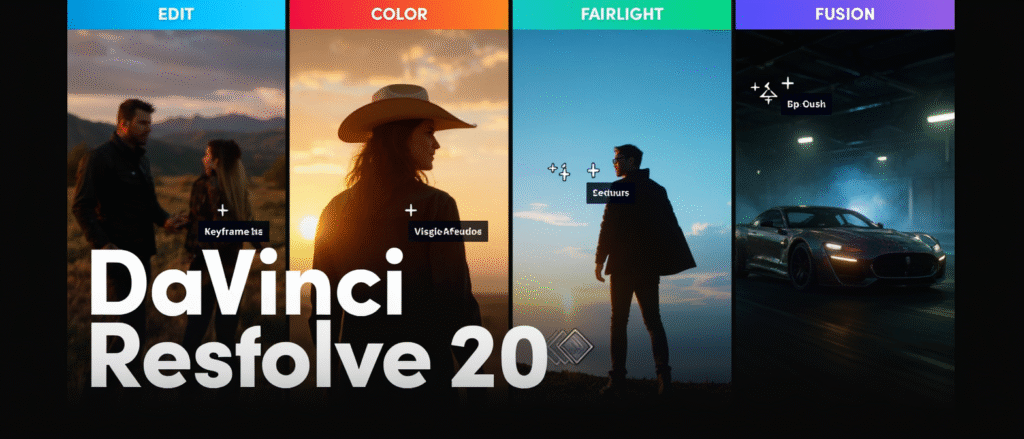The blank canvas. Every creative knows it. That silent, empty space is staring at you. Waiting. Judging. Sometimes it feels like forever before the first idea comes.
Then Adobe did something bold. They brought Firefly. An AI, yes. But not just another algorithm in the noise. This one lives inside Photoshop, Illustrator, and Premiere. Inside the very tools that creatives breathe in every day.
And suddenly, silence turns into possibility.
The Beginning: A Spark, Not a Storm
Firefly isn’t about chaos. It’s not a lab experiment gone wild. Adobe trained it on licensed content, Adobe Stock, open sources, and public domain stuff. Safe. Clean. Commercial – ready.
No mystery black-box scraping. No questionable datasets. That alone made creatives sigh in relief. And the best part? It tells the truth. Firefly adds Content Credentials a digital tag that says, ‘Yes, AI touched this.’ Like a small signature in the corner. Honest and transparent. Not many AI tools bother. Adobe does.
Feels… respectful.
Photoshop: Where Magic Hides in Plain Sight
Open Photoshop. Blank canvas. Again. But now? You select an area. Type a few words. “Add a vintage red car on the street.” And boom. There it is. Not pasted. Not fake. The lighting bends, shadows fall naturally, and perspective flows like it was always there.
Generative Fill. It’s like the tool whispers, ‘Don’t worry; I got this. Need more room? Cropping feels painful sometimes. Now, Generative Expand stretches the frame, filling it with believable details. That city skyline continues. The horizon grows. No hard edges.
What used to take hours of retouching now takes minutes. Almost unfair. Almost.


Illustrator: Color Without Fear
Designers love colours. They also fear them. Because one wrong hue and a whole campaign feels… off. Here’s where Firefly sneaks in. Generative Recolour. Instead of manually dragging swatches, you whisper: make it feel like a summer festival. And Illustrator splashes a palette – a warm, happy, buzzing palette. Or maybe ‘icy tech blue’. Suddenly your vector logo looks sharp, futuristic, and alive. The art stays editable. No flattening. No loss. Just pure vector energy.
The kind of thing that makes a branding sprint feel less like a nightmare and more like a playground
Text Effects: When Words Become Worlds
Let’s be honest. Typography is hard. Fonts can sink or crash a whole project.
Firefly’s text effects? It’s like having a stylist for your words. You type “golden molten lava”. And your headline looks alive, glowing, almost breathing. Type “paper cutout with shadows” and—bam—your letters look like craft art on a desk. It’s playful. It’s fast. But not sloppy. Used well, it makes posters, ads, and reels stand out in a feed where attention dies in 3 seconds.
That’s power.
Express and Firefly Boards: Ideas on the Table
Sometimes creativity isn’t solo. It’s messy team calls, sticky notes, and scattered references. Firefly Boards makes that chaos less scary. You drag references, add AI generations, and drop prompts. Suddenly the moodboard lives, evolves.
Then comes Express. Templates. Brand controls. Firefly built in. You want a campaign in one sitting? It’s possible. The social post, the promo banner, and the deck slide – they all sing the same tune.
For small teams, that’s survival. For agencies, that’s speed.
The Leap: Firefly Image 3
Here’s where it gets serious. The third image model. Suddenly skin looks real, not waxy. Hair has strands, not plastic clumps. Hands – finally, they look like hands.
Crowds? They feel alive. Architecture? Balanced. Lighting? Cinematic.
Photorealism crossed a line here. What used to scream “AI” now whispers, “photographer”. And that whisper is dangerous and exciting at the same time.


Video: The Future Frame by Frame
Now, picture this. You’re in Premiere. The edit’s almost done. But one shot – missing. The skyline pan you needed? Didn’t shoot it. Old way? Stock hunt. Compromise. New way? Firefly Video. Type a prompt. “5-second dusk city skyline pan, warm orange glow.” The clip appears. 1080p. Seamless. Drop it in.
Or maybe you need smoke drifting across a scene. Or fire sparks behind an actor. Generative elements fill the gaps. Adobe isn’t promising Hollywood in one click. Not yet. They focus on short, usable, production-ready stuff. Real tools for editors, not toys. That’s smart.
Real World Stories
A designer with a tight client deadline. Normally spends days mocking up three directions. With Firefly? She shows ten. Clients react faster. She iterates smarter.
A brand team switching their seasonal palette. Instead of endless swatch experiments, Firefly Recolour runs a dozen options. The logo survives. The vibe shifts. A video editor, drowning in B-roll requests. Firefly gives him smoke plates, dust particles, and missing cutaways. Suddenly his timeline breathes.
These aren’t fantasies. They’re daily wins. Small ones. But when you add them up, the creative pipeline moves smoother and faster.
Prompting Like a Human
People overcomplicate prompts. Firefly doesn’t need Shakespeare. Think simple.
Scene, style, mood. Done.
- “Moody portrait, soft rim light, smoky teal background.” Works.
- Want a style? Say it: retro, macro, papercraft. Keep it broad. Let the AI interpret.
- Don’t forget negatives: no watermarks, no text, no lens flares. Clean it up.
- And please, don’t chase the perfect shot in one try. Generate, pick, refine. That’s the flow.
- AI gives you 80%. You give the final 20%. That’s where taste lives.


Responsibility Matters
Some AI tools feel like the Wild West. Firefly feels different.
Adobe said: licensed stock, open data, public domain. Not random scraping. That matters. Moderation layers block harmful stuff. Not perfect, but safer. And those content credentials? They travel with the file. Clients see it; platforms recognise it. Transparency baked in.
It builds trust. And trust is currency.
For Teams and Clients
Here’s the playbook:
Build a prompt library. Keeps style consistent.
Use content credentials in reviews. Clients relax when they see honesty.
Budget credits. Firefly runs on tokens. Plan them. Don’t waste them.
Remember: AI is the rough draft. Your craft is the final word.
Simple. Practical.
The Road Ahead
What’s next? More models. Specialised ones. Vectors, videos, 3D, audio. Each is tuned for real creative tasks. Adobe’s hinting at partner models too. Imagine choosing between Firefly and others inside Photoshop—without leaving the app. Like having a toolbox with endless screwdrivers, each for a different job.
Seamless. Efficient. No app-hopping.
Why It Feels Different
Here’s the truth. Firefly doesn’t replace you. It pushes you. It makes you play again. You try wild colours you wouldn’t dare. You spin new layouts in minutes. You hand clients not words, but pictures. And when one sticks? That’s where your craft begins.
Adobe respects the craft. Safe data. Transparent tags. Tools built where you already work. It’s less about showing off AI and more about showing up for creatives.
That’s why Firefly matters.
The Future Arrives Quietly
The future of creative AI isn’t some giant button that spits perfection. It’s tools that whisper ideas, save hours, and keep you in flow. Firefly does that. It’s not loud. It’s not flashy. But it’s steady. Reliable. Respectful. And maybe that’s the real magic. Not replacing imagination. But multiplying it.